Mastering C Program Debugging: Tips, Tricks, and Best Practices
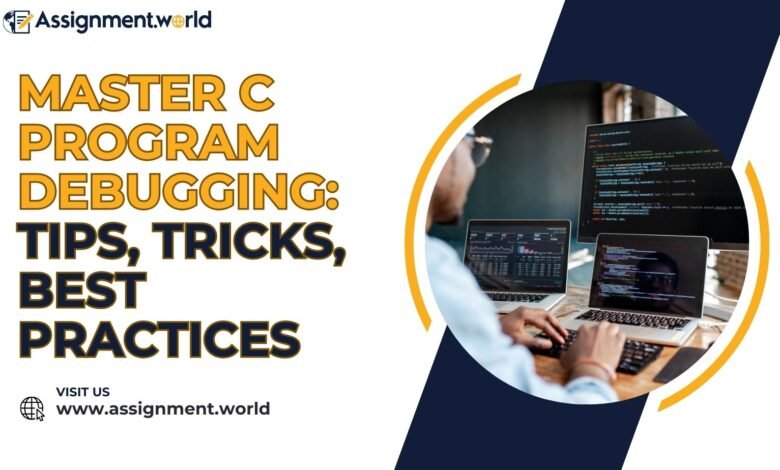
Introduction
Debugging a C program includes identifying and fixing errors or bugs that will prevent the program from running smoothly. The debugging process generally involves:
- Analysing error messages.
- Examining code for logical or syntax errors.
- Using debugging tools to trace program execution and inspect variable values.
The main goal of debugging is to ensure the program behaves as intended by systematically identifying and resolving errors. Debugging includes techniques like printing debug statements, stepping through code line by line, or utilising breakpoints. The success of debugging programs will result in the program functioning correctly and producing the expected output or behaviour.
The students must be an expert at debugging C programming language since it will enable them to find and fix errors in their code. Bugs are bound to happen while writing a C program. However, they will be quickly fixed using effective and efficient debugging techniques. Debugging is typically the systematic process of identifying and correcting errors that obstruct a program’s operation and result in unexpected results. In this procedure, the students must think analytically and pay attention to detail. The students can get valuable insights into the inner workings of their code, track the execution flow, and ensure the program behaves as intended by using various debugging techniques. If the students cannot follow the debugging process, they should avail themselves of the C programming assignment helper who will guide the students thoroughly.
Types of debugging in C
Many different types of debugging methods and techniques may be used to find and correct errors in C programs. Below are some of the few often-employed C debugging techniques:
Print statements:
We advise students to add print statements to their code, as it is one of the most accessible debugging strategies. By strategically inserting these statements at pivotal places in the program, students can output variable values, intermediate outcomes, or status messages to the console or log files. This will help trace the execution’s course and locate the cause of mistakes.
Step-by-step execution:
C code Debuggers online allow students to run their program line-by-line, enabling them to see its behaviour and keep track of variable values as it runs. This method will help locate the precise moment the program departs from the desired behaviour, ultimately making finding and correcting errors more straightforward.
Breakpoints:
Breakpoints are referred to as the markers that are included in the code and help stop the execution of the program at particular points. The students can walk through the code, look at variable values, and study the program state when the program encounters a breakpoint to understand better how it behaves. Breakpoints are very helpful when a student is working with complicated programs or issues that are hard to recreate.
Core dumps:
Core dumps are used for a program crash or segmentation fault. This help record the program’s memory state at the moment of the crash. It enables the students to analyse the issue offline using tools like GDB (GNU Debugger). Debugging the programs is much easier with the help of core dumps, as it offers valuable details about the program’s state, including the call stack and variable values.
Debugging tools:
There are numerous debugging tools available, especially for the C programming language. These debugging tools include cutting-edge capabilities, including performance evaluation, profiling, and memory leak detection. A few examples of debugging tools are GDB, Valgrind, and AddressSanitizer. The debugging tools can be used to find performance bottlenecks, resource leaks, and memory issues.
The debugging types mentioned above have their advantages and work well under particular situations. It helps students find and correct errors in their C programs by combining the above methods, ensuring that the code performs as intended.
Common Ways of Debugging a Bug in C
There are several approaches that a student can take to debug a bug in a C program. Below are some of how a student can debug their C program:
Analysing Error Messages:
The students are advised to examine any error messages generated by the compiler carefully. These messages will often provide the students with valuable information about the error’s location and nature, helping them to narrow the search for the bug.
Printing Debug Statements:
The students are advised to insert print statements strategically throughout the code to output variable values, intermediate results, or specific checkpoints. The students should observe the printed values during program execution, as it can help them trace the flow of the program and identify discrepancies or unexpected behaviour.
Using a Debugger:
C debuggers in Linux are powerful tools that allow students to step through the code, set breakpoints, and inspect variables at runtime. The students can identify the exact point where the bug occurs by executing the program line by line and examining the state of variables. It will also help them in analysing the program’s behaviour.
Commenting Out Code:
The students should temporarily turn off the sections of the code suspected of containing the bug by commenting them out. The students can narrow down the problematic area by selectively removing the portions of code and observing the program’s behaviour. It will also help them to focus on debugging that specific section.
Binary Search:
There will be some instances when the bug will be elusive and challenging to locate. At that time, the students had to apply a binary search approach. The students should be able to split the code into halves, disabling or isolating specific sections, and observe the program’s behaviour.
Code Review and Peer Collaboration:
The students are advised to seek assistance from the C assignment helper to review their code. It is beneficial as another set of eyes will catch any errors the students might have missed.
Using Memory Debugging Tools:
Advisors recommend that students utilize memory debugging tools like Valgrind or AddressSanitizer to identify memory-related errors, such as buffer overflows, memory leaks, or access violations.These tools will give the students detailed reports and help pinpoint memory-related bugs.
Steps for Interactively Debugging a C Program
The student can follow several steps to debug C programs interactively. Below is a general outline of the debugging process:
Compile the program with debugging symbols:
The students should add the -g flag to their compiler command to include debugging information in the executable file.
Launch the debugger:
The instructor advises the students to run their program under a debugger. The commonly used debugger for C programs is gdb (GNU Debugger).
Set breakpoints:
In GDB, the students can set breakpoints at specific lines or functions in your code. Breakpoints that halt program execution at the specified location will allow the students to inspect the program’s state.
Start debugging:
Advisors recommend that students begin program execution by typing run or start in GDB. The program will automatically continue running until it hits the first breakpoint or encounters an error.
Examine variables and expressions:
When the program pauses at a breakpoint, students can examine variable values, evaluate expressions, and execute commands.
Step through the program:
The students can navigate through their program line by line using different step commands.
Modify program state:
In GDB, the students can modify variable values during debugging to test different scenarios without recompiling the program.
Continue debugging:
Advisors recommend that students repeat steps 5-8 above to analyze the program’s behavior, fix issues, and verify changes.
Quit the debugger:
After debugging the bugs, the students should exit the GDB by typing quit.
Conclusion
Mastering C programming language debugging is an important skill every computer programming student should learn. The students should follow the steps above to understand the debugging process deeply. If they face any obstacle, they should not hesitate to use the C programming assignment helper, as the experts will guide the students through the debugging process.

![Photo of [streams]: Brighton vs Olympus Live free HS Football Score & REsults 09/09/2022](https://blogspinners.com/wp-content/uploads/2022/09/080222-HEAT-HS-FOOTBALL-PRACTICE-QT-9P-PKG_00.00.12.16-1-390x220.webp)



