How to Integrate Zoho mail with Gmail- Simple Solution?
In this blog you can learn about the integrate Zoho mail with Gmail. If you facing the problem at the time of Zoho Gmail Integration than read this blog properly.
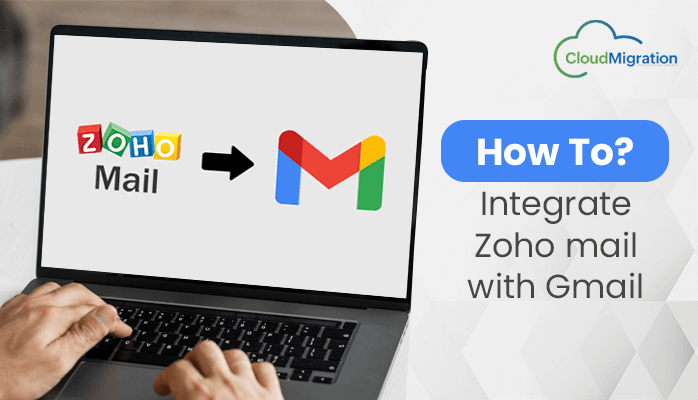
Summary:- If you want to integrate Zoho mail with Gmail, read this blog properly. This blog will explain a method of the Zoho mail Gmail Integration. Also, it will provide the best solution for Zoho Gmail integration.
Overview:- Zoho Mail is an ad-free email and communication service for businesses and employees. It is an industry-leading user-friendly email service with great security.
Gmail is a free Web-based e-mail service. It offers users gigabytes of storage and allows them to search for specific messages. It automatically creates a conversational thread from sequentially related messages.
In the present day, many users prefer Gmail to Zoho mail. There are many reasons why users prefer Gmail. What are some common reasons for transferring Zoho mail to Gmail? Let us discuss.
Why Should You integrate Zoho mail with Gmail?
There are many reasons for Zoho Gmail integration, sometimes users import data when Zoho Mail does not fulfill their needs. Some of the major reasons are listed below.
- The Gmail environment is more professional than Zoho Mail.
- Google developed Gmail. As everyone knows, it’s the leading IT company in this sector. Thus, Google’s services are trusted by users.
- A number of valuable features are built into Gmail, including a Windows Phone App, API, Collaboration Tools, Instant Messaging, Search Functionality, and Task Tracking.
- In comparison with Zoho Mail, Gmail is more user-friendly.
- The free storage offered by Gmail is another reason to move from Zoho to Gmail.
After understanding the Zoho mail Gmail integration reasons, let’s discuss methods of converting Zoho to Gmail.
How to Move Emails from Zoho to Gmail- Manually
Zoho Mail can be migrated to Gmail by adding your Zoho Mail account to your Gmail account. There are several steps involved in the process. To migrate Zoho Mail to Gmail successfully, you must follow them all.
- Enable IMAP in your Gmail Account
- Click on Settings in your Zoho Mail account.
- Select the See all settings option. It will open a new window.
- On the top bar, select the Forwarding and POP/IMAP tab.
- Then choose Enable IMAP from the IMAP Access section. To save the change, click the Save button.
- Add a Zoho Mail account to Gmail
- Now select the Account and Import. After enabling IMAP settings,
- Click on the Add another email address option in the send mail section.
- In the Add, another email address wizard, Enter your Name and Email address. Click on the Next Step button.
Fill out the following email configuration and click on the Add Account
- SMTP Server: smtp.zoho.in
- Port: 465
- Username: your Zoho mail account
- Password: Zoho Mail app password
- Your Zoho Mail account will receive a confirmation email as soon as you click the Add account button.
- You can now view the confirmation email by logging into your Zoho Mail account.
- Enter the verification code or click the confirmation link to verify your authentication. It is necessary to migrate emails from Zoho mail to Gmail.
- Add a Gmail account to your Zoho Mail
- In the right bar, click the Settings icon.
- Select the Email Forwarding in the Mail Account section.
- Add your Gmail account by clicking on Add Mail Account.
- Click on the Add button and enter your Gmail email address.
- It will send a confirmation mail to your Gmail account.
- Open your Gmail inbox and click on the verification link you receive.
- After completing the email confirmation, your Zoho Mail has successfully been added to your Gmail account. This way, you can move from Zoho to Gmail.
These steps will help you migrate Zoho mail to Gmail easily. For a novice user, the process is quite complex. Therefore, we offer a more reliable solution for data migration.
Move Emails from Zoho to Gmail- Professionally
It is difficult to manually integrate Zoho mail with Gmail. Users may also receive error prompts while executing the procedure. Using a trusted third-party tool can help users avoid all of these issues. To export email from a Zoho Mail account in Gmail, use the CloudMigration Zoho Backup tool. You can securely link Zoho to Gmail using this method. Users will not face any difficulties operating r software because it utilizes user-friendly GUIs.
Also Read:- Seven Pointers For Picking The Best NFT Marketing Agency
Conclusion
In this article, we explain the method of Zoho Gmail integration Also, we described the reason why you Move emails from Zoho to Gmail. So you can try any of the methods which are suitable for you. Hope after reading this article you will be able to integrate Zoho mail with Gmail.

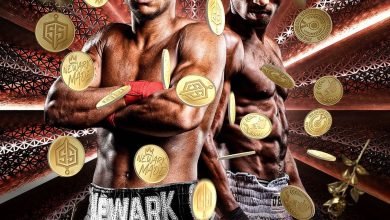

![Photo of [RugBY-StREaM] Bledisloe Cup Rugby 2022 Live Free @RAGBY](https://blogspinners.com/wp-content/uploads/2022/09/10783192-390x220.jpg)

