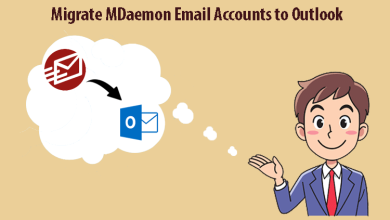Leveraging S3 Compatible Local Storage
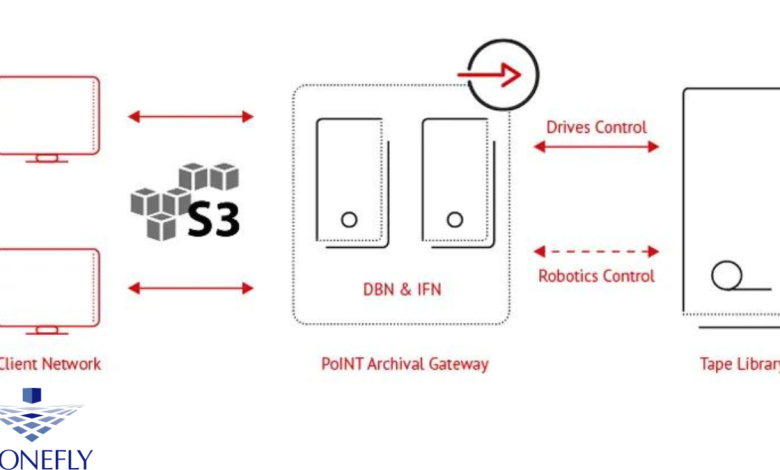
Leveraging S3 Compatible Local Storage
While cloud storage has become increasingly popular in recent years, there is still a place for local storage solutions in the modern tech landscape. With the help of S3 compatible local storage, businesses can now take advantage of both worlds – the cost-effectiveness and scalability of cloud storage while also benefitting from improved control, compliance, and performance that comes with using a dedicated physical server. In this article, we’ll explain what it is, how it works, and discuss the various benefits it offers businesses compared to other types of data storage.
What is S3 Compatible Local Storage?
S3 compatible local storage is a type of file storage solution that utilizes the Simple Storage Service (S3) protocol, but instead of being stored in the cloud, it’s hosted on a dedicated physical server. This allows companies to take advantage of the same features and benefits S3 offers while also having complete control over their data, allowing for increased security and compliance.
How Does S3 Compatible Local Storage Work?
S3 local storage works by utilizing an existing S3 protocol to store files on a dedicated physical server instead of the cloud. This means all existing features such as access control lists (ACLs), versioning, and data encryption are still available. In addition, businesses can also benefit from added security since the files are stored on a physical server instead of a cloud provider.
What Are the Benefits of S3 Compatible Local Storage?
It offers businesses several key benefits over other types of data storage.
1. Cost Savings:
By utilizing a local server, businesses can save money on cloud storage costs and instead invest in robust hardware.
2. Improved Performance:
Local servers are less prone to latency issues due to their shorter connection paths, resulting in improved performance and faster data access times.
3. Increased Security and Compliance:
With physical servers, companies have complete control over their data, allowing them to better ensure compliance with GDPR and other regulations.
4. Scalability:
Local servers can easily be scaled up or down, depending on the needs of the business.
5. Reliability:
Local servers can be backed up and replicated, ensuring the reliability of data in the event of a failure.
6. Flexibility:
Businesses are able to customize their local storage solutions based on their own unique requirements and use cases.
Also, Read: 13 Key Cloud Computing Benefits for Your Business
7. Consolidation:
Companies can consolidate multiple storage solutions into one local system, streamlining data access and reducing operational costs.
8. Improved Data Access:
With a local server, businesses can easily access their data from anywhere in the world with an internet connection.
9. Easy Integration:
It can easily be integrated with existing business systems, allowing for quick and easy data access.
10. Data Transparency:
Businesses can have complete visibility into their data and gain insights that are not available with cloud storage solutions.
10 Best Practices
1. Plan Ahead:
Before investing in a local storage solution, create a clear plan and make sure you have the necessary hardware and infrastructure to support it.
2. Choose Quality Hardware:
Investing in quality hardware will ensure that your data is protected and accessible at all times.
3. Set Up Security Policies:
Setting up stringent security policies can help you protect your data from unauthorized access and breaches.
4. Set Appropriate Access Controls:
Make sure you set up appropriate access controls to ensure that only authorized personnel can access your data.
5. Test and Monitor Performance:
Periodically test the performance of your system and monitor it for any signs of degradation.
6. Back Up Your Data Regularly:
Regular backups can help you recover from any data loss incidents quickly and easily.
7. Utilize Encryption Techniques:
Encrypting your files will ensure their security even if an unauthorized person gains access to them.
8. Exercise Caution with Public Access:
Make sure that any files accessible to the public are properly secured and monitored for potential threats.
9. Implement Automation Tools:
Automation tools can help you manage your system more efficiently and effectively.
10. Take Advantage of Analytics Tools:
Using analytics tools can help you gain insights into your data and make more informed decisions.
Conclusion
S3 compatible local storage is a cost-effective and reliable way to store data on physical servers. It offers businesses several key benefits, including improved performance, increased security, scalability, and more. By following the best practices outlined above, businesses can ensure that their data is secure and accessible at all times. We hope this article has helped you gain a better understanding of it and its benefits.
Happy storing!
FAQs
1. What is S3 compatible local storage?
S3 compatible refers to the use of physical servers for data storage. It allows businesses to store their data on premise, providing more control over where and how it is stored.
2. What are the benefits of local storage?
The main benefits of S3 compatible local storage are improved performance, increased security, scalability, reliability, flexibility, consolidation, easy integration and data transparency.
3. What are some best practices for S3 compatible local storage?
Some of the best practices for S3 compatible local storage include planning ahead, investing in quality hardware and setting up appropriate access controls. Additionally, businesses should regularly back up their data, utilize encryption techniques, exercise caution with public access and implement automation tools.
4. Is S3 compatible local storage secure?
Yes, S3 compatible local storage is very secure. Businesses can set up stringent security policies and access controls to ensure that only authorized personnel can access their data. Additionally, encryption techniques can help protect sensitive files from unauthorized access.
5. What tools are available for S3 compatible local storage?
There are several tools available for S3 compatible local storage, including automation tools, analytics tools and encryption techniques. Automation tools can help businesses manage their system more efficiently, while analytics tools provide insights into their data. Encryption techniques can help secure their files against unauthorized access.